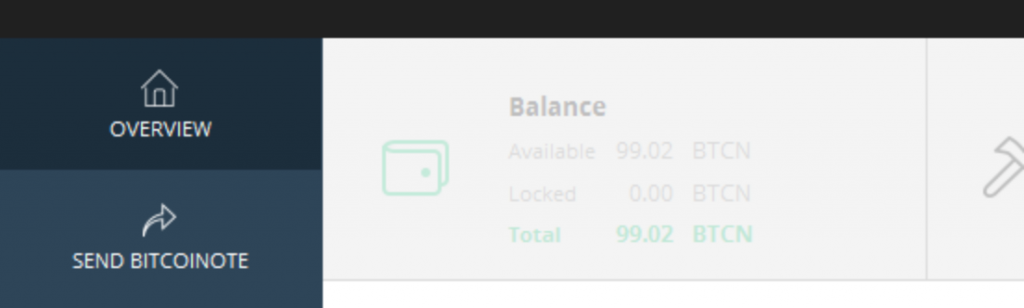
What you didn’t know yet about the easiest crypto wallet on the market
The BitcoiNote wallet is a simple tool for managing and mining BitcoiNote. We want to make the wallet so easy to use that anyone can work with it. To help with that, here are 6 tips for using the wallet:
1. Manage your contacts
The wallet is a great tool for managing your contacts.
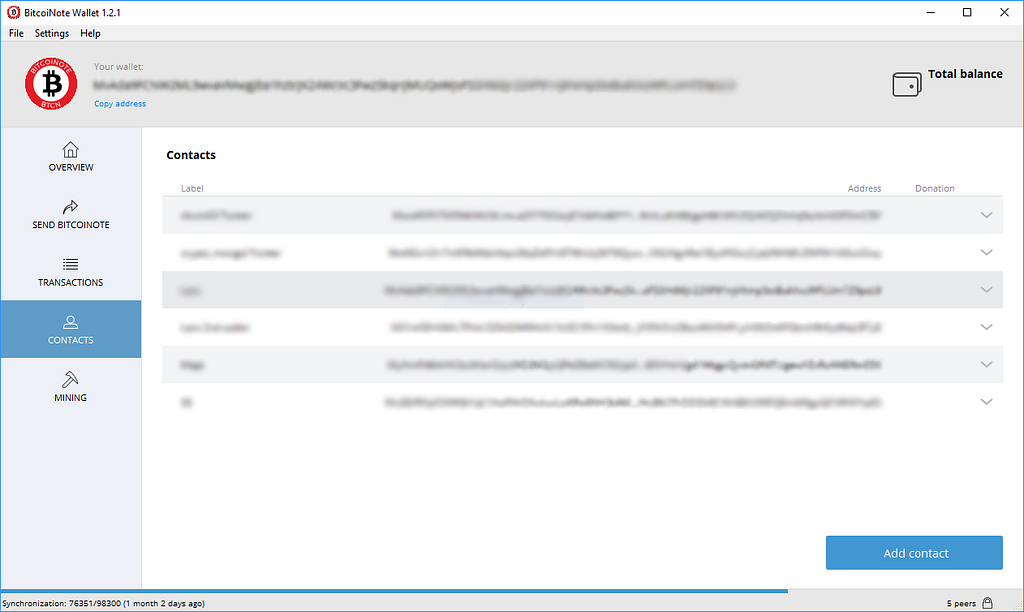
To add a contact:
- Go to “Contacts” from the main menu to view your contacts.
- You will see that each contact has a label, so you can easily identify different people or wallets you have at various exchanges.
- Click “Add contact” to add a new contact.
- Fill out the “Label” field by entering a name of the person.
- Enter the wallet address in the “Address” field.
- Click “OK” to add the new contact.
You can also choose to donate part of your hashing power to a wallet address of your choice. To do this:
- Check the “Donation address” checkbox when adding a contact.
- Click “Settings” in the menu and then “Preferences”.
- Click the “Donations” tab and check the “Donation mining” checkbox.
- You can adjust the “Percentage of hashes to be donated” using the slider below the address field.
2. Try dark mode
Working in the dark a lot? You may want to try the wallet’s dark mode.
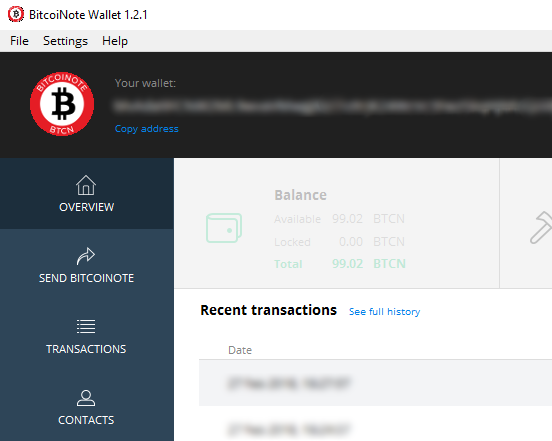
- Click the“Settings” menu and then “Themes”.
- Select the “Dark” theme from there.
3. Manage multiple wallets
You may want to have or manage multiple BitcoiNote wallets. The BitcoiNote wallet application can easily work with multiple wallets.
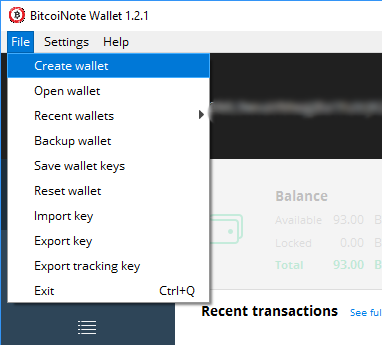
Start working with multiple wallets:
- Click “File” and then “Create wallet”.
- Give your new wallet a recognizable name.
- Switch between wallets by clicking “File” and then “Open wallet”.
- Or quickly switch between wallets by clicking “File” and then “Recent wallets”, where you’ll see a list of recently opened wallets.
4. Update your wallet
If a new version of the BitcoiNote wallet gets released you’ll read about it in the “Overview” tab under “BitcoiNote Updates”. To update:
- Go to GitHub and check if you’re already using the newest version of the BitcoiNote wallet. You will find your current version in the title bar of the application.
- Download the wallet if you need to update. Save the file in the same folder as your existing wallet application.
- Open the new version of the wallet.
- The wallet application will automatically recognize your existing wallet file and open that.
5. Get your tracking key
The tracking key is a key that allows another person to view incoming transactions in your wallet, without being able to make any transfers.
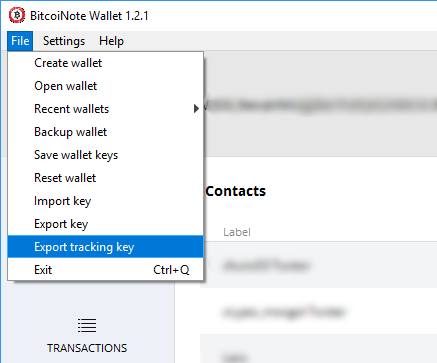
You may want to use a tracking key to confirm a transaction has taken place.
Get your tracking key as follows:
- Click “File” and then “Export tracking key”
- Copy the key from the pop-up or click “Save to file” to save the key on your computer.
6. Start mining directly from the wallet
A unique feature of the BitcoiNote wallet is that you can mine from the wallet itself. No special downloads, configuration or installation! Read all about this in our recent article about mining BitcoiNote.
Start using the wallet yourself: it’s super simple!
We invite you to try these features yourself! Get the wallet from GitHub.
We love to hear from users like you. Please share your feedback with us in our Telegram group and help us to make BitcoiNote the best privacy coin out there!



