

We’re very pleased to be launched at OctaEx; a new exchange in which we see a lot of potential.
Our team greatly appreciates the community effort that was put towards up-voting BitcoiNote to get listed. Now that we’re trading we’d love to help you all to make the most of it. Let’s get started by buying BTCN on OctaEx:
How to buy BTCN on OctaEx
- Open an account
Go here to open your account. You need to use your email address, set a password and enter a verification code. Using an invitation code is optional. If you want you can use BitcoiNote’s code: KP879775. - Confirm your email address
You need to confirm your account by clicking on the link in your email and set up a paypassword that you will use for trading and withdrawals. - Deposit
Now you need to deposit either some regular currency via one of the payment systems (like Payeer etc) and buy Bitcoin or deposit some Bitcoin from your BTC wallet to your OctaEx BTC wallet. We recommend the second option as it’s faster. - Find the trading pair
Once you’ve deposited bitcoin to your OctaEx wallet, go to Trade and select BTC trade. Then look for the trading pair with BTCN. - Buy BTCN with BTC
On the left side of the page, under the trading chart, you will find the form for buying BTCN (see screenshot below). Set the price and fill in the quantity. Then confirm setting up your order with your paypassword.
Then click Buy and your order is set!
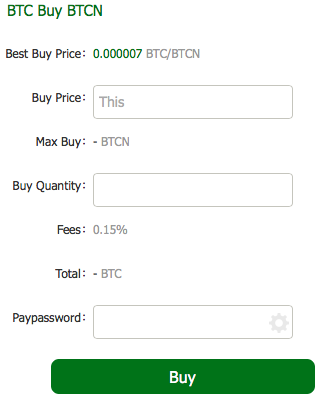
Questions?
If you have any questions please reach out to us or the community on Telegram to get answers quickly! Successful trading!



