The BitcoiNote community has been telling us they find it difficult to purchase cryptocurrency. It requires opening an exchange account, depositing cryptocurrency, buying another cryptocurrency and withdrawing it to a personal wallet.
Today, we’re simplifying this process for BitcoiNote: introducing the BitcoiNote Express Exchange; the simplest, safest and fastest way to exchange BTC for BTCN.
Unlike most exchange services, the BitcoiNote Express Exchange is extremely fast! Where others may require a waiting time of up to 30 minutes, the BitcoiNote Express Exchange makes the conversion almost instantly, requiring only a few minutes to make an exchange. The BitcoiNote Express Exchange is up to 30 times faster than its competitors!
How does it work?
Very simple! It requires no account and just a few clicks.
1. Set the amount
Type in the amount of BTC you would like to exchange in the first screen. You will immediately see the amount of BTCN it will be converted into.
To reduce the stress of constantly changing BTC prices, we’re locking the price you’ll see for 3 minutes. The Express Exchange will find the most competitive price it can get for your order. Click ‘Continue’ if you’re satisfied with the exchange rate offered.
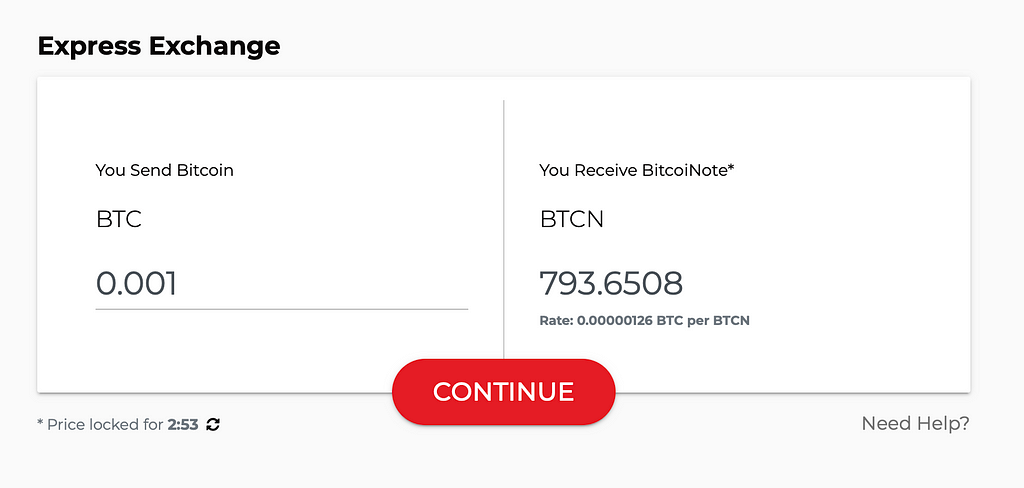
2. Fill out your wallet
Next, you’ll need to fill out the address of the BitcoiNote wallet in which you’d like to receive your funds. Just copy and paste your BTCN wallet address. The Express Exchange will verify if you have entered a valid BTCN wallet address to prevent mistakes.
If you don’t have a BTCN wallet yet, download the Windows, Mac or Linux app here.
We also offer the option to enter your email address. We will email you a link to view your transaction status before it is completed and will let you know when it’s completed. We will also email a link to download your order summary in PDF format and a link to view your transaction on the blockchain. Like this, we’re giving you maximum control over your transaction.
Click ‘Exchange’ when you have verified all details.

3. Send BTC
Next we will ask you to send the BTCN amount you entered to a BTC wallet address. You can either copy and paste the wallet address or use an app like Blockchain for Android and iOS to scan the QR code and send the BTC amount with just one tap.
Make sure to complete this step within 3 minutes to secure the price you saw in the previous screen.
As soon as you have done this the Express Exchange will recognize the incoming transfer. This usually happens instantly.
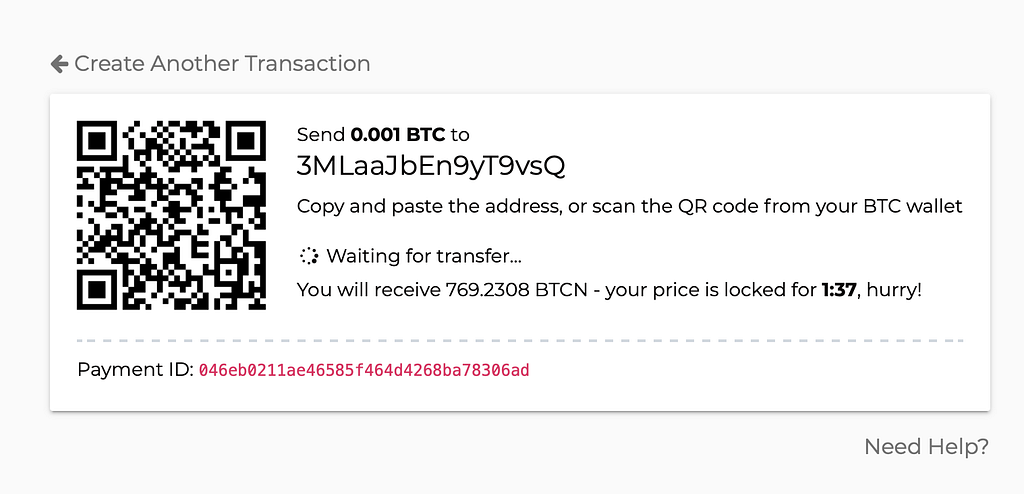
4. Receive your BTCN
That’s it! As soon as your transaction has been processed you’ll see the BTCN amount in your BitcoiNote wallet.
And don’t worry, there’s no need to keep the transaction page open for the transfer to complete.
From the final screen you can also download the Order Summary PDF or copy the BitcoiNote transaction ID or payment ID.
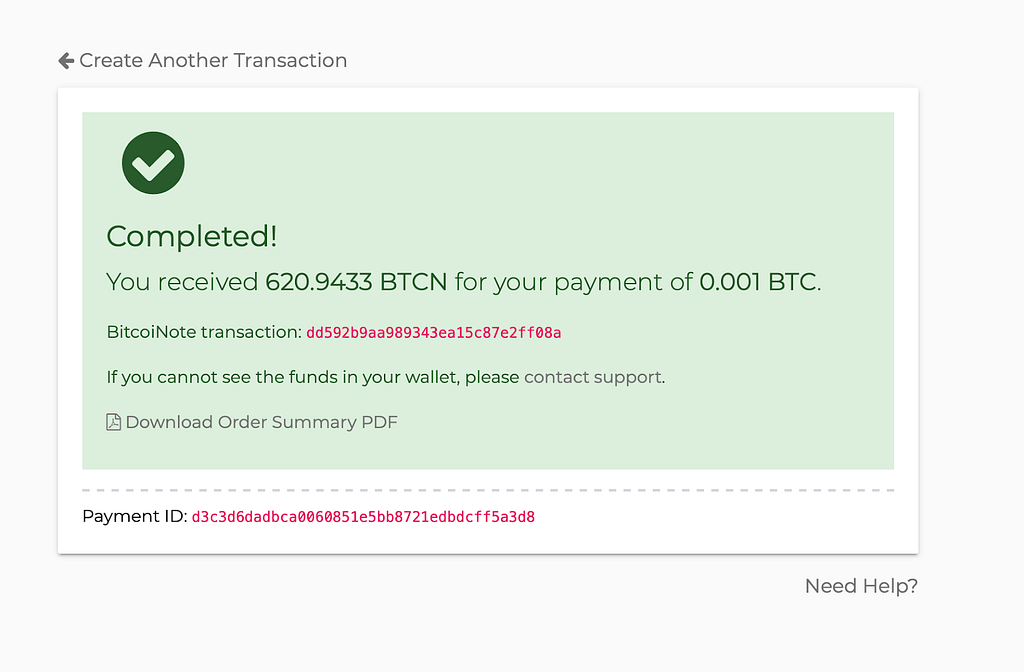
Give it a try!
Curious to try the Express Exchange yourself? Head over to exchange.bitcoinote.org amd try it yourself!
We’d love to hear your feedback. Please reach out to us on Bitcointalk, Twitter, Telegram or Reddit and share what’s on your mind.
Need our help? Send us an email at support@bitcoinote.org to contact support.



